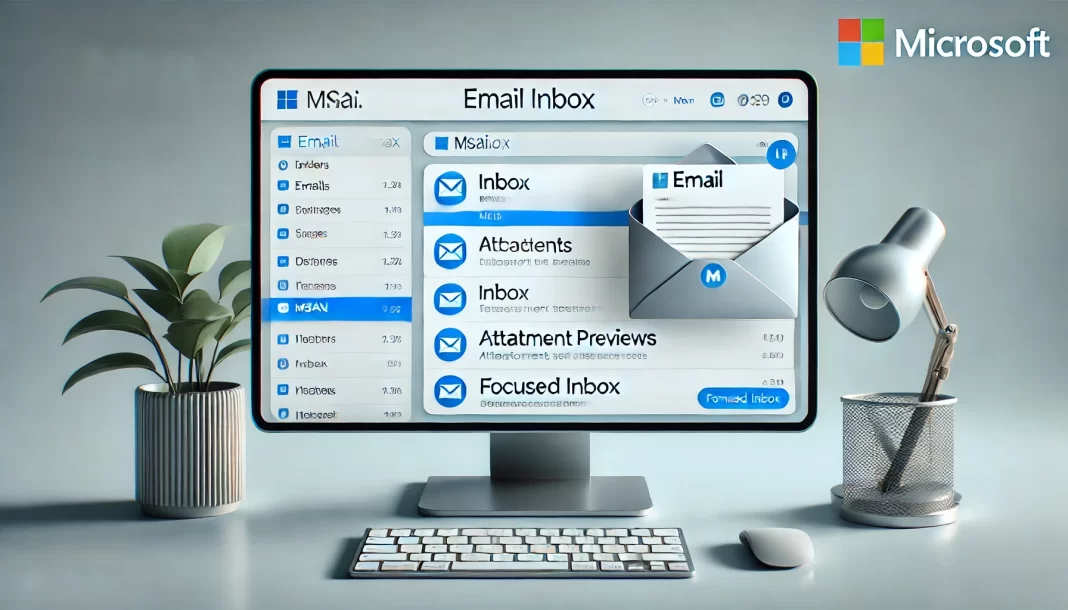MSN.com email is often overlooked in today’s landscape of major email providers like Gmail, Yahoo, and Outlook. However, this long-standing service, powered by Microsoft, offers a user-friendly and reliable platform for sending and receiving emails. Whether you’re a new user or just want to refresh your knowledge, this blog post will take you through everything you need to know about MSN.com email, including setup instructions, key features, and troubleshooting tips.
What is MSN.com Email?
MSN.com email is a free email service provided by Microsoft. Originally launched as part of the MSN (Microsoft Network) portal, it now operates through Outlook.com. This means if you have an MSN.com email address, you’re technically using Outlook’s powerful email features, but with the domain name “msn.com” attached to your account.
One of the key advantages of MSN.com email is its seamless integration with other Microsoft services, such as OneDrive, Skype, and Office apps, making it a convenient choice for users who are already embedded in the Microsoft ecosystem.
How to Set Up Your MSN.com Email
Setting up your MSN.com email account on various devices or email clients can seem tricky, but it’s easier than you might think. Here’s how you can configure it on different platforms:
On Windows Mail
- Open the Mail app.
- Click on Settings and select Manage Accounts.
- Click Add Account and choose Advanced Setup.
- Choose Internet Email and enter your MSN.com email address and password.
- Enter the incoming mail server as outlook.office365.com and the outgoing server as smtp.office365.com.
- Save your settings, and you’re good to go!
On Microsoft Outlook
- Open Outlook and go to File > Add Account.
- Enter your MSN.com email address and click Connect.
- Choose IMAP for receiving emails and SMTP for sending emails.
- Enter the IMAP server as outlook.office365.com and the SMTP server as smtp.office365.com.
- Input your email and password when prompted, and you’re all set up.
On Other Email Clients
For other email clients like Thunderbird, the setup is quite similar. You just need to enter the same server settings and your login details. Most modern email clients, like Mailbird, can even detect your settings automatically.
Key Features of MSN.com Email
MSN.com email, now operating under Outlook.com, has a range of features designed to make your email experience both easy and secure. Some of these features include:
1. Powerful Spam and Security Filters
MSN.com email is integrated with Microsoft’s advanced security tools. The service uses AI to identify and filter out spam, phishing attempts, and malicious attachments, ensuring that your inbox stays safe and clean.
2. Easy Integration with Microsoft Products
If you’re using OneDrive, Microsoft Office, or Skype, MSN.com email is an excellent choice because of its seamless integration. You can easily share files from OneDrive, schedule meetings in Outlook, and start a Skype conversation, all from within your email interface.
3. Customizable Folders and Labels
MSN.com email allows you to create custom folders and labels to organize your incoming emails. Whether you’re managing work correspondence or personal communication, this feature helps you keep your inbox tidy and sorted.
4. Attachment Preview
Gone are the days of downloading email attachments before viewing them. With MSN.com email, you can preview attachments directly from your inbox. This works for most file types, including images, PDFs, and Office documents.
5. Focused Inbox
One standout feature is the Focused Inbox, which automatically prioritizes important emails by separating them into two tabs: Focused and Other. This helps you stay on top of essential communications while ignoring less important ones.
MSN.com Email Troubleshooting Tips
Like any email service, MSN.com email can sometimes run into issues. Here are some common problems and how to solve them:
1. Account Syncing Issues
If your MSN.com email isn’t syncing properly with your email client, you can try these steps:
- Ensure that you’re connected to the internet.
- Check if you’ve entered the correct IMAP/SMTP server settings.
Try removing and re-adding your account to your email app.
2. Forgotten Password
If you’ve forgotten your password, simply go to the MSN.com login page and click Forgot password?. Microsoft will guide you through the steps to reset your password, either by email or through text message if you’ve linked your account to your phone number.
3. Sending Issues
If you’re unable to send emails, double-check your outgoing server settings (SMTP). Sometimes, server changes or outages can temporarily block email sending, so ensure that your settings match the latest updates from Microsoft.
Advantages of Using MSN.com Email
Many people overlook MSN.com email, but it comes with several key advantages:
- Integrated with Microsoft Ecosystem: If you’re a user of Windows, Office, or other Microsoft tools, MSN.com email provides a seamless experience.
- User-Friendly Interface: The clean design of MSN.com email makes it easy to navigate and manage emails, even for beginners.
- Free to Use: Unlike many other services that charge for extra features, MSN.com email offers all the essential features for free, making it a great choice for personal or professional use.
Final Thoughts: Is MSN.com Email Right for You?
While other email services like Gmail and Yahoo are more popular, MSN.com email offers a strong alternative for those looking for a secure and well-integrated service. With its easy setup, great features, and advanced security options, MSN.com email is a reliable choice for anyone who needs a solid email provider.
If you’re already using Microsoft services or just want an easy-to-manage email account, MSN.com email might be exactly what you need. By following this guide, you should be able to set it up without any hassle and make the most of its features.