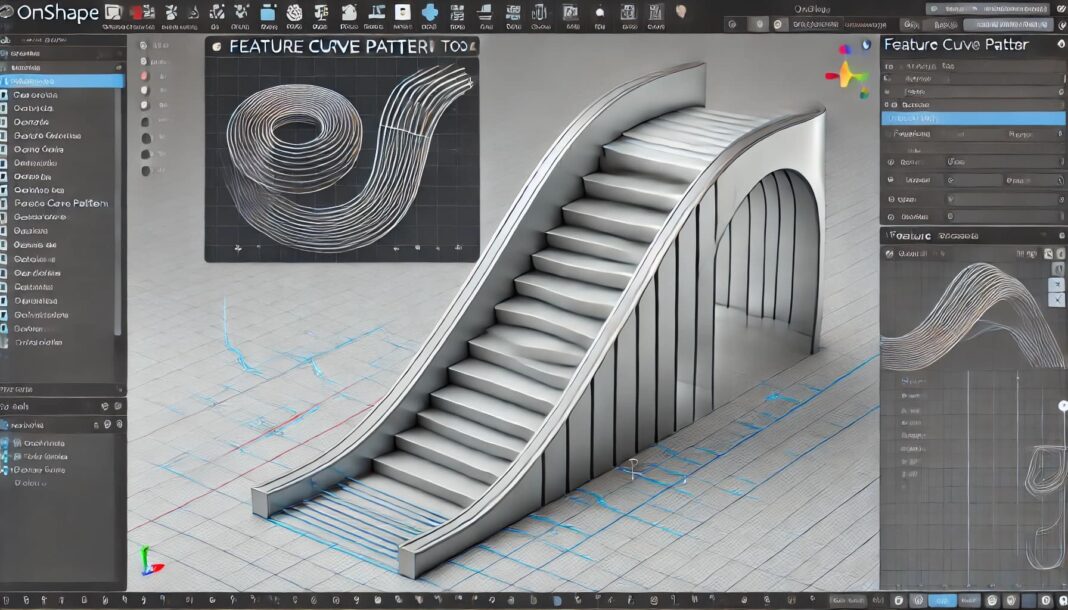When it comes to creating 3D models for mechanical parts and assemblies, Onshape stands out as a powerful tool for designers and engineers. One of the most valuable features in Onshape is the Feature Curve Pattern, which can be used to create repetitive patterns along a defined curve—perfect for designing items like ladders. Whether you’re designing a ladder for a mechanical project or an architectural model, the Feature Curve Pattern tool in Onshape offers an efficient way to create consistent, precise patterns. In this post, we’ll walk you through how to use this tool for designing a ladder.
What is Onshape and Why is the Feature Curve Pattern Important?
Onshape is a cloud-based 3D CAD software that allows users to collaborate in real-time on the same model. It’s used across industries for product design, mechanical engineering, and many other fields. One of its standout features is the Feature Curve Pattern, which allows you to replicate a feature along a curve. This tool can be used for creating patterns such as holes, steps, or any other component that needs to be arranged in a particular sequence along a path.
When it comes to designing a ladder, the Feature Curve Pattern tool is especially useful. For example, the steps of a ladder can be patterned along the vertical bars, making the design process quicker, more accurate, and easier to manage.
How the Feature Curve Pattern Tool Works in Onshape
1. Create the Base Geometry for Your Ladder
Before you start using the Feature Curve Pattern, you need to create the base geometry of your ladder. This will include the two long vertical bars (rails) and one horizontal bar (if you’re designing a standard step ladder). Use the Sketch tool in Onshape to outline the basic shape and size of your ladder.
After sketching the overall shape, you can then extrude the geometry into 3D, which will give you the rails of the ladder. The next step is to create the individual steps that will go along the rails.
2. Draw the Step Design
Once you’ve established the rails, create the individual steps for your ladder. You can start by drawing one step—either as a simple rectangular shape or with more complex geometry if desired. You’ll then create the feature (step) that you want to replicate along the curve of the rails.
3. Select the Feature Curve Pattern Tool
Now that you’ve created your ladder step, it’s time to pattern it along the rails. Open the Feature Curve Pattern tool in Onshape. This tool allows you to define a path (curve) and then pattern the step feature along that path.
To use the tool, you’ll first need to select the curve (in this case, the vertical rails of the ladder) and the feature (the individual step). Onshape will automatically place instances of the step along the curve, maintaining equal spacing between them. You can adjust the number of instances and the spacing according to your design requirements.
4. Adjusting the Pattern and Refining the Design
After you’ve used the Feature Curve Pattern tool to place the steps, you can make adjustments to the pattern as needed. This includes:
- Spacing: You can change the spacing between the steps to suit the design requirements of the ladder.
- Number of Instances: You can also modify how many steps appear along the rails.
- Orientation: If needed, you can adjust the orientation of the steps along the rails to ensure they are placed properly.
By using the Feature Curve Pattern, you can create an efficient design for the ladder without having to manually copy and paste each individual step.
Benefits of Using the Feature Curve Pattern Tool for Ladder Design
1. Time-Saving
The Feature Curve Pattern tool drastically cuts down on the time it takes to design repetitive components, such as the steps of a ladder. Instead of creating each step individually and placing it along the rails, you can quickly generate the pattern with a few clicks. This saves time and reduces the chances of human error.
2. Consistency
When designing a ladder, you want every step to be placed with precision and consistency. The Feature Curve Pattern tool ensures that all of the steps are spaced equally and placed at the right angles along the ladder. This consistency is key for both the structural integrity of the design and the aesthetic appearance.
3. Flexibility
Onshape’s Feature Curve Pattern tool offers great flexibility. You can apply this tool to create patterns along curved paths, straight lines, or even more complex geometry. This means that even if your ladder design involves more intricate curves or unusual shapes, you can still use this tool to generate the necessary patterns.
4. Reduced Errors and Simplified Updates
If you need to make changes to your ladder design, such as adjusting the spacing between steps or adding more steps, you can do so with ease. Onshape automatically updates the pattern, reducing the risk of errors or inconsistencies. This is especially valuable in collaborative environments where multiple people may be working on the design simultaneously.
Tips for Using the Feature Curve Pattern Tool in Ladder Design
1. Experiment with Different Spacings
Depending on your ladder design, you may want to try different step spacings to see what works best. For instance, if you’re designing a taller ladder, you may need larger steps or greater spacing to ensure stability and comfort when climbing.
2. Use Sketch Constraints for Precision
Onshape’s Sketch Constraints can help you place the steps more precisely along the rails. Use constraints to lock in the position and orientation of each step relative to the rails.
3. Test the Design for Functionality
While the Feature Curve Pattern tool is great for creating the visual aspect of a ladder, be sure to test the design for functionality. Ensure that the steps are spaced comfortably, and that the ladder has the structural integrity needed for practical use.
Conclusion
Using the Feature Curve Pattern tool in Onshape is a great way to design a ladder quickly and accurately. This tool saves time, ensures consistency, and provides flexibility when designing a variety of ladder styles. Whether you’re creating a simple step ladder or a more complex design, Onshape’s pattern tools can help streamline the process and bring your vision to life. With its easy-to-use interface and powerful capabilities, Onshape is an invaluable tool for engineers and designers looking to create functional, well-crafted 3D models.