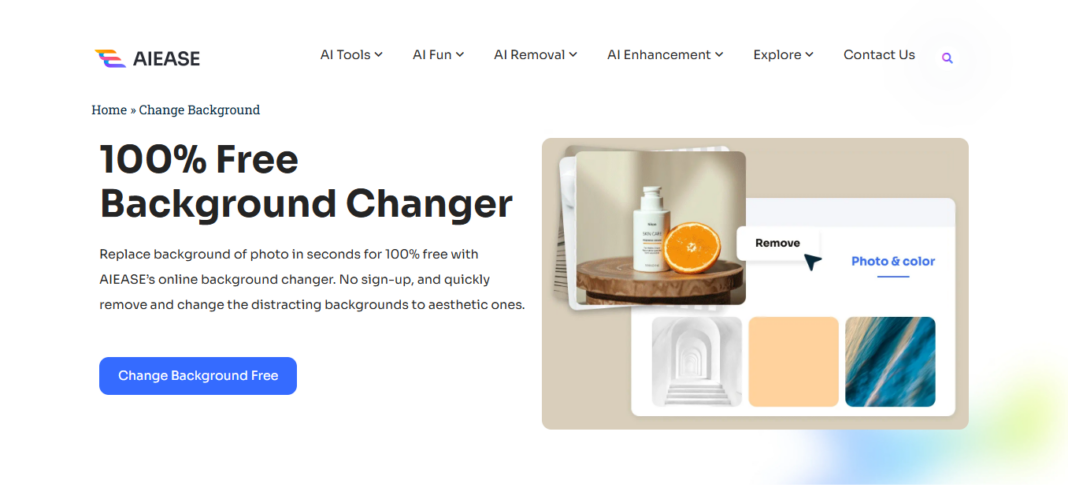A white background can completely change the look of your digital content and photos in the world of photography. So regardless of if you run an online store, create content, or want to simply enhance photos of what you do, compiling a white background is ideal in helping your subject stand out. It makes your image look clean, professional and polished.
The best part? You don’t need any expensive software or advanced skills to add a white background to your photos anymore. Fortunately, thanks to online tools, you can have that perfect white background in a matter of clicks with zero breakage. In this article, we shall introduce you to some of the best online tools that you can utilize to add a white background to your photos for free, fast, and without stress. These tools will give you a clearer look at your product photos or portraits, whether you need them to boost your product photos or just for a clearer look.
If you’re ready to take your photos to the next level with a pristine white backdrop, then read on to learn the best tools and tips for replacing your photo backgrounds right now!
What to Look for Before Choosing the Best Tool to Add a White Background
Here are the key things to keep in mind:
- Ease of Use
No matter how much experience you have with photo editing, you should choose a tool that’s easy to use. Choose platforms that have simple, easy to use interfaces and you can just upload your photo and get the result that you want instantly. If you are a beginner, you shouldn’t use tools with complicated steps or confusing menus.
- Accuracy and Quality
The important factor to consider when choosing a background tool is how pristinely it removes the background and how white it makes it. There may be some rough edges or shadows left or parts of the original background that are still visible if the tool you are using does not. Always choose tools with AI and advanced algorithms to deliver clean and high-quality results with smooth well, well-defined edges.
- Customization Options
Almost all of the tools let you choose an automatic white background option. There are tools that can adjust the edges, fine-tune the brightness of the white background or add other effects. This is even more important if you want to personalize your images, such as adding lightness or contrast.
- Speed and Convenience
The tool’s speed can be very helpful if you’re working on a time-sensitive project. The tools are not all the same for removing backgrounds from photos in bulk and quickly, so whenever you need the photos removed in bulk or have no time to wait, choose the one that does not keep you waiting.
- Free vs. Paid Features
There are many free background changer available online; however, most can add limitations such as watermarks, low-quality output, or limited access to certain features. A paid plan will give you high-resolution images or more advanced customization if needed. Be sure to check whether the free version meets your needs or if you’ll need to invest in a paid version to get better results.
Best Online Tools to Add a White Background to Photos

In terms of white backgrounds on your photos, there are quite a few online tools available to make the process fast and simple. Below are some of the best options to help you achieve clean, professional-looking images, all without the need for expensive software or complicated editing skills:
1. AI Ease – The Ultimate Background Remover
AI Ease was designed to be very quick at removing backgrounds and filling them with a solid white background. It is powered by AI so that it detects crisp edges and makes smooth transitions to ensure crisp, high-quality images. The user-friendly interface makes it easy for even a newbie to upload your photos and add a white background to photo in seconds.
- Remove.bg – Fast and Easy Background Removal
One of the most popular online tools for background removal is Remove.bg. It removes the background using advanced AI to find a complete background of a cell phone and removes the existing background to reveal a crisp facial appearance. Great background for a product, portrait, or any other image with the need for a clean, minimalist background. If you need higher image quality, then you can opt for the paid version of remove.bg, while the free version offers lower-resolution images.
3. Clipping Magic – Precision Control for Editing
Another option for adding a white background to your photos is Clipping Magic. With this tool, you have more control over the editing process, you can edit the edges, you can fine tune the background or make corrections where it is needed. If you want more customization, it’s perfect and has some great editing features beyond just the background removal like color adjustments and shadows.
- PhotoScissors – Simple and Efficient Tool
PhotoScissors is a straightforward tool that removes background just as simply. Removing your photo’s background and replacing it with a clean white one takes only a few clicks. Despite its humble features, it is a solid tool for those who require a fast and easy tool without any extra distractions.
- Fotor – A Versatile Photo Editing Tool
Fotor provides a number of tools, including background removal. While this is not as automatic as some of the other tools, it allows you to make more detailed edits and you can replace the background of your photo with a nice, clean white one. f you want to make extra edits or create a custom design, such as adding text or other graphics, Fotor is just for you.
Ready to Elevate Your Photos with a White Background?
After looking through the best online tools to add white backgrounds to your photos, it’s time to go ahead! These tools are perfect if you need a quick & easy solution to enhance your e-commerce product images, make your portraits pop, or just tidy up your personal photos. It will take you only a couple of clicks to get a professional, clean look that will make your photos stand out.
We have many options to choose from, yet AI Ease is one of the best for replacing the background and removing it seamlessly. AI Ease is powered by cutting-edge AI technology, giving you precise edge detection and smooth transitions, creating flawless white backgrounds every time.
AI Ease is a high-quality and reliable tool that not only provides a nice, clean white background but also improves the overall look of your images. Give it a try today and see how easy and quick it is to get amazing pictures with an elegant, professional white backdrop. Ready to get started? Excited? Your perfect images are just a few clicks away!